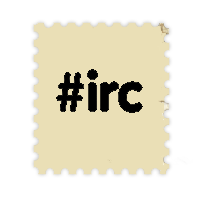Game Client
Season 8 client:
https://fonline-aop.net/cirnstuff/client_s8.zip
or
https://uralez.de/foaop/client_s8.zip
While downloading, please have a look at the Game Rules.
Installation
- Unpack the client archive where you want on your computer (except in Program Files which is protected and puts your game folder in 'Read only' mode, causing crashes on launch).
- Launch updater.exe and press Check to download the last client updates (if any).
- Launch the game using ClientDX.exe, and enjoy your adventure in Phoenix!
- Min supported resolution: 1024x768 | Max supported resolution: 1920x1080
- You can set your own native resolution and other options using FOConfig.exe.
- You can set your own shortcuts using HotkeysConfig.exe or editing hotkeys.ini.
- You can set your own interface prefrencess by editing settings.ini.
- You can access in-game help by pressing F1.
If you got any problem to launch the client, or client crashes of any kind, please describe your issue and we'll do our best to solve it.
Other Material:
Planner: https://uralez.de/foaop/planner/
Map: https://uralez.de/foaop/Map.php
New Player Guide: https://uralez.de/foaop/guide.php
Rest of Database: https://uralez.de/foaop/