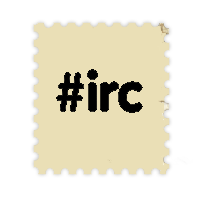Commands
m |
|||
| Line 17: | Line 17: | ||
| ~deleteself <your password> || Delete your character || ~deleteself qwerty123 | | ~deleteself <your password> || Delete your character || ~deleteself qwerty123 | ||
|- | |- | ||
| − | | ~changepassword <oldpasword> <newpassword> || change your password || ~changepassword | + | | ~changepassword <oldpasword> <newpassword> || change your password || ~changepassword OldPW123 NewPW123 |
|} | |} | ||
Revision as of 05:39, 11 September 2014
Some commands can be used for severals usages ingame, this is an example of how to enter a command :
~yourcommand your_parameter_or_what_ever_depending_the_command
Here is the available command list :
| Command (use in chat) | Effect | Example |
|---|---|---|
| ~help <message> | Send a message to gamemasters | ~help i'm stuck in a strange map! |
| ~fsn | Display available faction name for a new platoon | just type it ! |
| ~controls | Switch attack style from type 0 to type 1 | just type it ! |
| ~deleteself <your password> | Delete your character | ~deleteself qwerty123 |
| ~changepassword <oldpasword> <newpassword> | change your password | ~changepassword OldPW123 NewPW123 |
(Difference between revisions)