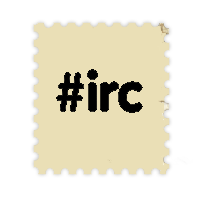Crafting
(→Crafting) |
|||
| Line 2: | Line 2: | ||
== Crafting == | == Crafting == | ||
| − | + | Crafting is handled via a dedicated screen called the Fixboy. It can be opened using the 'F' key. | |
| − | + | * By default, all known recipes appear when opening the Fixboy. If you have the required components, items will appear in green. Otherwise they'll appear in red. | |
| − | If you | + | * To craft most items you'll need either a workbench or a chemical table. You can find those devices inside [[Factions headquarters|headquarters]]. |
| − | + | * When interacting with the workbench, only recipes requiring it to be crafted will appear in your Fixboy. That's the same for the chemical table. | |
| − | + | ||
| − | + | ||
| − | + | ||
| − | + | ||
| − | + | ||
=[[Tier 1]]= | =[[Tier 1]]= | ||
Revision as of 18:10, 4 March 2014
Contents |
Crafting
Crafting is handled via a dedicated screen called the Fixboy. It can be opened using the 'F' key.
- By default, all known recipes appear when opening the Fixboy. If you have the required components, items will appear in green. Otherwise they'll appear in red.
- To craft most items you'll need either a workbench or a chemical table. You can find those devices inside headquarters.
- When interacting with the workbench, only recipes requiring it to be crafted will appear in your Fixboy. That's the same for the chemical table.
Tier 1
Tier 2
Tier 3
(Difference between revisions)