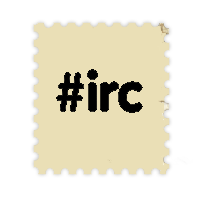Beginner guide: Installation
(→Configuration) |
m (→How to install) |
||
| Line 8: | Line 8: | ||
*'''1:''' Download AoP-client.zip | *'''1:''' Download AoP-client.zip | ||
| − | ** Google Drive: https://drive.google.com/open?id= | + | ** Google Drive: https://drive.google.com/open?id=1Oh1xOxh3_mH7yqhjAFQ_8tezxndgTTxX |
| − | ** | + | ** Dropbox: https://www.dropbox.com/s/4kx6o211cpyn1hd/client%20%281%29.zip?dl=0 |
Revision as of 18:57, 7 May 2020
On this page you will find instruction on how to install Fonline - Ashes of Phoenix
Contents |
Requirement
- 1 GB of HDD space
How to install
- 1: Download AoP-client.zip
- 2: Unpack the downloaded file (For example : "C:/Game/Aop-Client")
- 3: Execute the Updater (For example : "C:/Game/AoP-Client/Updater.exe") and click on "Check"
- 4: Open 'FOConfig.exe' to adjust the Server IP. Click on the 'Net' Tab. There, put the host on 'play.fonline-aop.net', save. You can also adjust some other, vital settings in the Configurator.
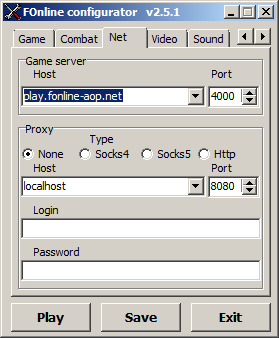
The game is now fully installed. It is now time to configure it further and start it!
Configuration
- Execute FOConfig (For example : "C:/Game/AoP-Client/FOConfig.exe") : Choose your resolution in the video tab. Your resolution should be greater or equal to 1024*768 and smaller or equal to 1920*1080
- Execute HotKeysConfig (For example : "C:/Game/AoP-Client/HotKeysConfig.exe") : Use this utility tool to configure your keyboard shortcuts or to discover the existing ones.
You are now ready to play ! Launch Fonline ! (For example : "C:/Game/AoP-Client/ClientDX.exe")
Troubleshot
- I have a black screen
- If you have a black screen try to delete the cache directory. This directory is located under the data directory (For example : "C:/Game/AoP-Client/data/cache"). Then restart the game when server is online.
- I have an OpenGL error
- If you run the game on old hardware you could encounter OpenGL error when the game starts. If it is the case you can download here a directX version of the client.
- It does not work
- If you followed all the steps of this document and the game is not running properly, please go to the technical center. Maybe someone already faced the same issue ? If not feel free to create a new topic.
Next Step : Character creation
(Difference between revisions)